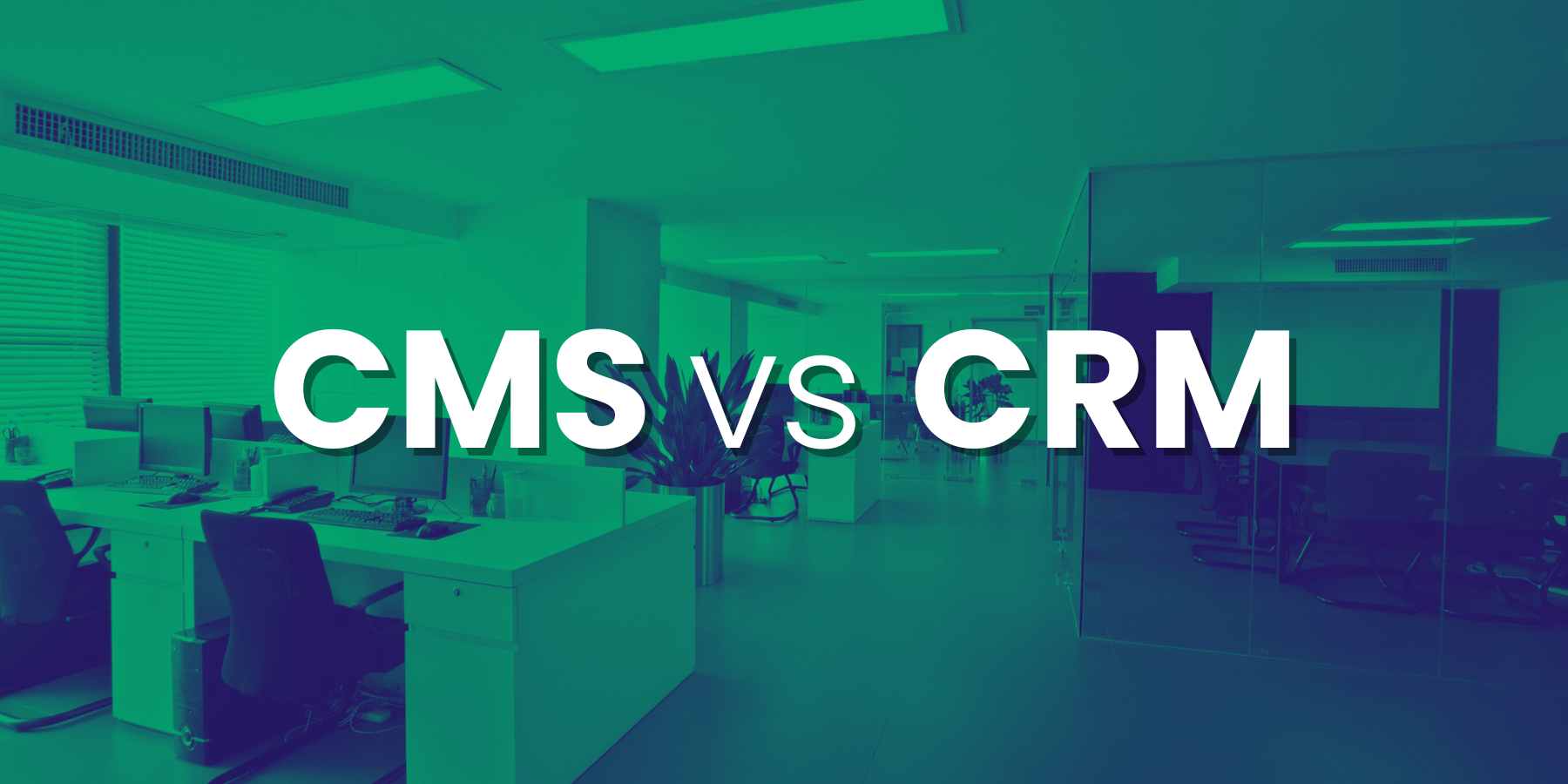
For small businesses venturing into the technological world, building a tech stack can be daunting. Often, terms like CMS and CRM get thrown around, causing confusion. This article aims to break down the differences between CMS and CRM, making it easier for you to understand their functionalities and how they can benefit your business.
What is CMS?
CMS, which stands for Content Management System, is a tool that allows you to build and manage websites and landing pages. It simplifies the process of creating, editing, and publishing content without needing extensive coding knowledge. Think of your website or landing page as a house; CMS provides the tools to build the house, including the walls, doors, and windows. You can arrange these elements to design your house (website) and furnish it with content.
What is CRM?
CRM, standing for Customer Relationship Management, is a tool used to store and manage customer data. CRM acts like a rolodex on steroids. It centralizes all your customer interactions, including contact details, emails, past purchases, and support tickets. This data can then be used for various purposes, such as targeted marketing campaigns, improved sales processes, and enhanced customer service.
The Key Difference
In simpler terms, CMS focuses on content creation and website management, while CRM is all about managing customer data and interactions.
Here's an analogy to illustrate the difference: Imagine you run a bakery. Your website, built with CMS, showcases your products (cakes, cookies, etc.) and allows customers to place orders. CRM, on the other hand, stores customer information like their addresses, purchase history, and preferences. This enables you to send them targeted promotions for birthday cakes or recommend cookies based on their previous purchases.
Why the Confusion?
Traditionally, CMS and CRM were separate platforms. However, with the evolving technological landscape, companies like HubSpot, Salesforce, and Zoho have begun offering integrated suites that combine CMS and CRM functionalities. This can be beneficial for businesses seeking a one-stop solution for managing their website, content, and customer data. However, it can also lead to confusion, particularly for those new to technology.
For instance, a company like HubSpot might offer both CMS and CRM functionalities within their suite. This can lead to someone recommending HubSpot for both your website (CMS) and customer data management (CRM) needs.
Conclusion
Understanding the core functionalities of CMS and CRM is crucial for businesses venturing into the technological world. While both are essential tools, they serve distinct purposes. CMS empowers you to build and manage your website, while CRM streamlines customer data management and interactions. If you're looking for an all-in-one solution, integrated suites offered by various companies can be a good option. However, it's advisable to understand the individual functionalities of CMS and CRM before making a decision.




